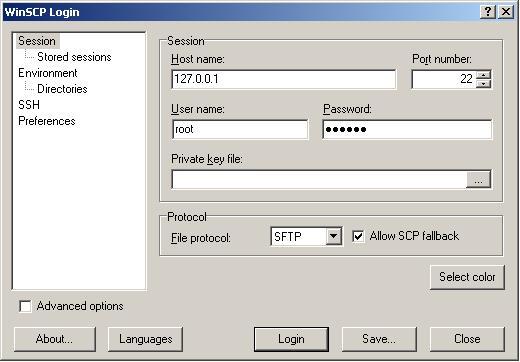Apr
7
2009
Satellite radio will die soon anyway, but Apple will accidentally perform a mercy killing of Sirius XM Radio this summer. A new iPhone and iPod Touch, plus new software for older devices, will enable people to stream any audio (iTunes, Pandora, podcasts, audiobooks, etc.) to car stereos. Meanwhile, Sirius needs strong car sales to survive.
Comments Off on How Apple will kill satellite radio this summer | tags: Apple, iphone, Phone | posted in technical news
Apr
7
2009
It’s finally arrived – the all new Yahoo! Messenger for the iPhone application.Now you can take the best of Yahoo! Messenger with you and stay in touch with friends through your iPhone or iPod Touch, no matter where you are.
Comments Off on Yahoo! Messenger for iPhone is Finally officially launched | tags: iphone, Phone | posted in technical news
Apr
7
2009
It all started while we were researching an article on future user interfaces. Touch interfaces are hardly futuristic at this point, but multi-touch hardware like the Microsoft Surface or the iPhone is just starting to become a big deal, and we decided to see what big things are going on in that field. What we found that surprised us..
Comments Off on Build Your Own Multitouch Surface Computer | tags: iphone, microsoft, Phone | posted in technical news
Apr
6
2009
Reznor’s Innovative Run Continues With Nine Inch Nails iPhone App
Comments Off on NIN Releases App for iPhone | tags: iphone, Phone | posted in technical news
Apr
6
2009
The application challenges iPhone and iPod touch players to monitor fuel use and tire wear just as Audi Le Mans teams do during races.
Comments Off on Apple Launches Audi Le Mans Driving Challenge Application | tags: Apple, iphone, Phone | posted in technical news
Apr
6
2009
Wireless radio component specifications contained within beta distributions of iPhone 3.0 firmware reveal support for a new chip enabling low power 802.11n that’s bound for Apple’s third-generation iPod touch. It’s therefore also likely to be included with new iPhone models.
Comments Off on Next-gen iPod touch and iPhone to support low-power 802.11n | tags: Apple, iphone, Phone, wireless | posted in technical news
Apr
5
2009
I had to go through four or five iphone SCP/SSH howto tutorials before I got it to work. So I figured I’d put only the useful steps here without all the garbage that the other sites spew. Here are the useful steps that allowed me total root access through SSH and SCP to my iphone harddrive. This guide requires that you have already jailbroken your iphone. Jailbreaking is stupidly easy and there is plenty of tutorials out there on how to do it.
First download this file. You will need to unzip it.
Run that file and a black DOS window should be displayed.
Next download this file. You will also need to unzip this one.
Before we log into the iphone with SCP we need to disable Auto-Lock because when the phone goes to sleep it drops the connection. On your iphone go to Settings -> General -> Auto-Lock. Set it to Never.
Make sure you have the OpenSSH package installed on the Iphone. If you don’t then go to Cydia on your iphone and select categories. I think it is in the networking category but I could be wrong. It’s in there somewhere. Install it.
Make sure you still have that black DOS window running. Without it you will be unable to connect to your iphone.
Now run WinScp. Enter 127.0.0.1 as the Host name. Leave the port number on 22. User ‘root’ for the username and ‘alpine’ as the password. Hit the Login Button.
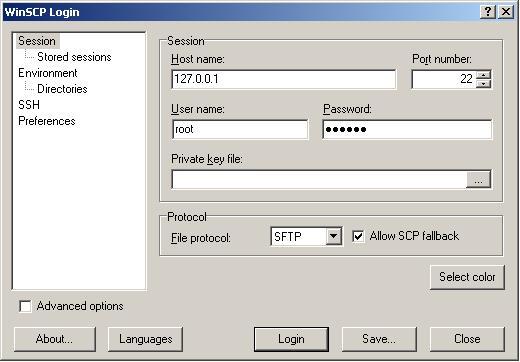
SCP to Iphone
You will be prompted about adding a RSA host key. Click Yes.
Now you have complete access to the Iphone’s filesystem.
If you want to SSH in then download Putty and use the same settings to SSH in. Always make sure that the itunnel black console (DOS) window is running.
-Cody Taylor
EDIT :
I did this again today and it wouldn’t work right away. I was getting this error on the iphone tunnel black screen when I tried to use SCP to log in.
new connection !
AMDeviceNotificationSubscribe = 0
iPhone attached !
AMDeviceConnect = 0
AMDeviceIsPaired = 1
AMDeviceValidatePairing = 0
AMDeviceStartSession = 0
MobileDevice: AMDeviceStartService: AMDeviceStartService: Could not connect to USB mux (error 10061)
AMDeviceStartService = -402653131
AFCConnectionOpen = 0
I was puzzled at first but then I realized why I couldn’t SCP into my iphone. I had turned SSH off from within the SBSettings menu. How would SCP work without SSH? It won’t.
7 comments | tags: iphone, SCP, ssh | posted in iphone, problems and solutions
Apr
4
2009
While third-party apps are being trumpeted as the iPhone’s strength, key Palm Pre demos this week were designed to highlight their restrictions by taking advantage of those precise things that Apple won’t allow.
Comments Off on New Palm Pre apps underscore Apple’s iPhone limitations | tags: Apple, iphone, Phone | posted in technical news
Apr
4
2009
We in the US love to complain. Take this week’s introduction of Skype for the iPhone. The mobile VoIP client appears to be a pretty solid offering, letting you not only chat with your Skype buddies, but also make voice calls–as long as you’re using …
Comments Off on T-Mobile Germany Banning Skype for IPhone | tags: iphone, mobile, Phone | posted in technical news
Apr
4
2009
Since Tuesday, Skype for iPhone has been downloaded more than a million times—that’s a rate of six downloads a second, according to the company. All this despite the fact the software only works via the iPhone’s Wi-Fi connection, and not AT&T’s 3G network. That restriction has angered some, who have argued that the practice is anti-competitive.
Comments Off on FCC asked to investigate Skype for iPhone restriction | tags: 3G, iphone, network, Phone | posted in technical news