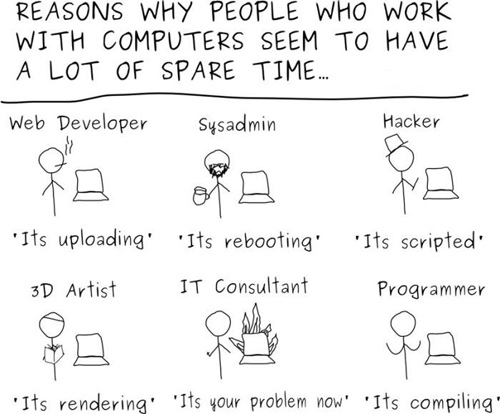WordPress Shortcode To Generate A TinyURL For Any Post
TinyURLs can be very useful when you have a long url to type into something like an iphone or some other mobile device where the keyboard is rather tedious. On a few of my sites I was looking for a way to automatically generate a tinyURL with the least amount of effort. Since I use wordpress for most of them I decided to go with a shortcode.
Shortcodes seem to be gaining a fair amount of attention in the wordpress community and with good reason. The Shortcode API, which was new in wordpress 2.5, is a simple set of functions for creating macro codes for use in your posts. Shortcodes are written by providing a handler function and they accept parameters too. Here is a wordpress shortcode to generate a tinyURL for a post.
//Generate Tiny URLS For A Post
function get_tiny_url($arguments)
{
if(empty($arguments))
$url = get_permalink($post->ID);
else
$url = urlencode($arguments['url']);
if($url)
{
$tiny_url = 'http://tinyurl.com/api-create.php?url='.$url;
$new_url = file_get_contents($tiny_url);
}
else
$new_url = "Error";
return $new_url;
}
add_shortcode('small_url', 'get_tiny_url');
If the url parameter is not defined then the function will attempt to use the wordpress function get_permalink($post->ID) which will return the current posts url. Also you can pass in a parameter if you want to show a tinyURL to another location. Using curl instead of file_get_contents would probably be faster but I didn’t want to make the example to long. The add_shortcode function is what tells the API to use the get_tiny_url function when it encounters the small_url shortcode. Note that this will call on the tinyurl api every page view so it would probably be prudent to set the tiny urls in the database so you only have to check once on a production site although I’m not sure if they expire or not.
This shortcode can be called in the post by typing :
[small_url] // or
[small_url url='http://codytaylor.org']